Learning Ruby and Rails
Note: The formatting of this article is not great, but I pumped it out quickly after going through the tutorials
I dedicated this morning to learning some Ruby and Ruby on Rails (RoR). For my purposes, RoR provides the server-side API to a web application, like this:
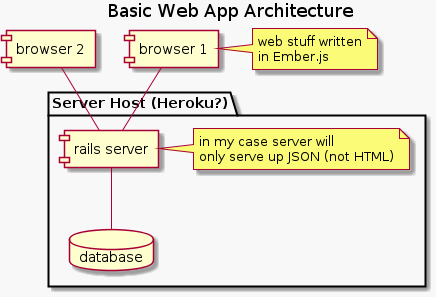
To my delight, I quickly discovered that Ember (which I have been messing around with quite a bit) is modelled directly on Rails – not just in the generic they-are-both-MVC-architectures-way, but down to their usages being identical in many respects. I think many new webby techs follow this same style (Meteor seems to, for example.)
This post outlines the core concepts I have picked up from the various tutorials. I also included a RoR cheat-sheet I created while doing the Rails tutorial.
To get started on Windows/Mac, I’m guessing the easiest way is by downloading the RailsInstaller.
Learning Ruby
For an absolute beginner, Try Ruby takes about 30 minutes, and will show the very basics:
- basic syntax
- standard data structures (strings, arrays, hashes)
- defining methods
- defining classes (basics on attributes and
initializemethod)
It stays very high-level, but obviously that’s the intention. It avoids going into language features such as reflection, lambdas, string manipulation (mystring = "var is #{my-var}"), and doesn’t talk about administration etc.
See the Ruby core documentation for reference material.
Learning Rails
First, some language references: Rails API docs or API Dock or the other seachable Rails API docs can be downloaded and used locally.
I chose to follow the Rails for Zombies tutorial, as it is often quoted as being helpful as a fully interactive online tutorial. It takes a few hours, but does seem to cover all the fundamentals, namely:
- Rails conventions
- syntax for creation, read, update and delete of entities in the database
- naming conventions for database table, view, and controller lookup
- Models
- model class structure
- invoking CRUD operations on the models
- how relationships between entities are expressed, and how they map to the database structure
- Views
- syntax (
<% %>and<%= %>) - lookup from URL (searches
app/assetsfolder before trying to run rails routes) - helpers (
link_to,edit_thing_pathetc)
- syntax (
- Controllers
- controller class structure
- rendering alternative views
- rendering alternative formats (json, xml)
- session variables (used for basic auth checks)
- factoring out and configuring common code performed on all actions
- Routes
- defining RESTful resources (automatically direct requests to controllers/views)
- defining custom routes
- creating helpers for
link_towhen creating custom routes
The main thing it doesn’t cover is the administration (installation, deployment) and command-line usage (e.g., automatic generation of controllers and models.) This isn’t a big deal however, as the standard getting started guide does this very well.
I think there are a few bugs in the programme however:
- the tutorial videos are a bit out of date (for pre-3.0 versions of RoR) but the practical exams use post-3.0 RoR it seems
- the last prac exam requires different syntax than that in the tutorial:
- redirect controller#action case is different (tut vids say
Zombies#undeadprac requireszombies#undead) - redirect in prac requires prefix ‘/’ (‘/zombies => ’/undead’). Tutorial vids did not.
- redirect controller#action case is different (tut vids say
Rails Cheat Sheet
I created this while going through the Zombies tutorial. There’s probably better cheat sheets out there, but I highly recommend creating your own as a learning experience.
RoR’s Ruby API syntax
- Entity creation syntax (note, Rails will generate an ID for you):
t = Thing.new; t.status = "something"; t.savet = Thing.new(:status => "something"); t.saveThing.create(:status => "something")
- Entity query syntax:
Thing.find(1)(by ID)- many alternate query methods:
first,last,all,count,order(:status),limit(n),where(:status => "good") - performance note: queries are performed on DB
- syntax note: may also chain methods
- Entity update syntax:
t = Thing.find(id); t.status = "bad"; t.save...; t.attributes = { :status => "bad"; ... }; save...; t.update_attributes(:status => "bad"; ...}(no save)
- Entity deletion syntax:
t = Thing.find(id); t.destroyThing.destroy_all
- on
savefailure, tryt.errorsto investigate what went wrong
Models
Default model definition goes in app/models/thing.rb
1 2 3 4 5 6 7 8 9 10 11 12 13 14 | |
Views
thingdefault view definition goes inapp/views/things/index.html.erbandapp/views/things/show.html.erb):- alternatives actions to
showcan be added asmyaction.html.erb
- alternatives actions to
- evaluate code with
<% ruby code %>, eval and print with<%= ruby code %> - shared application stuff (header/footer) goes in
app/views/layouts/application.html.erb(use<%= yield %>for body placeholder)<%= stylesheet_link_tag :all %>renders stylesheet links for all files inapp/assets/stylesheets/<%= javascript_include_tag :defaults %>renders script tags for all files inapp/public/javascripts/- `<%= csrf_meta_tag %> adds some stuff to prevent cross-site-meta-request-forgery hacking (people injecting their own HTML into comments etc)
<%= link_to thing.name, thing_path(thing) %>(first param is link text, second URL). Can use the entity itself instead ofthing_path(thing)
Sample index.html.erb (create a link to this with things_path):
1 2 3 4 5 6 7 8 9 10 11 12 13 14 15 16 | |
Controllers
thingcontroller definition goes inapp/controllers/things_controller.rb_
1 2 3 4 5 6 7 8 9 10 11 12 13 14 15 16 17 18 19 20 21 22 23 24 25 26 27 28 29 30 31 32 33 34 35 36 37 38 39 40 41 42 43 44 45 46 47 48 49 50 51 52 | |
Routes
- application routes defined in
app/config/routes.rb resourcesdirective creates a full RESTful resource. This means that it will automatically create the following helpers and routes:things_path(/things ‘index’ action)thing(/thing/id ‘show’ action)new_thing_path(/things/new ‘new’ action)edit_thing_path(thing)(/things/[id]/edit ‘edit’ action)- … plus more
1 2 3 4 5 6 7 8 9 10 11 12 13 14 15 | |